Obter currículo
Get his resume
Hi!
Welcome to my portfolio page!
I am Alexandre Magno, and I graduated in Information Technology from Universidade Federal Fluminense (UFF) in Brazil with more than five years of experience as a software developer. I have a diversified portfolio with simple projects such as landing pages and larger projects like a game. These projects are built using a variety of technologies I know always aiming to maintain the responsiveness, semantics, SEO rules, good development practices, accessibility, performance and others minimal functional requirements and necessary for a good application. Below, you can find my projects that are available in my GitHub account.
At the end of this page, you will find a link for my LinkedIn profile and another to my resume in PDF format with more details and for on reach me.
Diet Plan

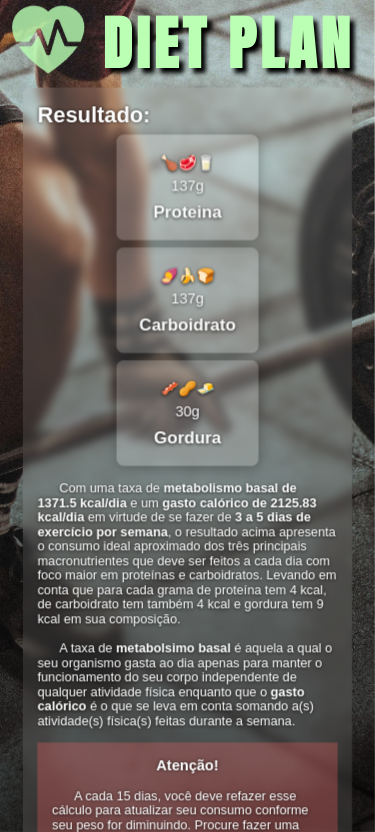
Do you know how much calories you burn per day? Do you wanna know how much macronutrients you need for your kind of training? Well, this is my first Angular project focused on show you the calories you burn per day and the macronutrients for your diet and training with accessible and easy usability. This is a project that I had been wanted to create for a while. And as I would to lern more about Angular, I decided to put the two things together with a bealtiful aspect and without libs or external resources to create the carousel or animations. I did it using native CSS keyframes resources.
Link to access this project:
https://mydietplan.netlify.app/
Technologies used in this project:
Country Finder


This is my first project using Vue.js framework. It is an application where you can search for a country (typing in English) and that returns its geography position on the map with a marker and some information like name, capital, currency, languages, continent and the graphic flag representation when it is being clicked on the marker.You can add your own markers by clicking on any point on the map and, when you click on them, get the latitude and longitude of that. For the map rendering, an integration was created with the Google Maps API through the Google Cloud and the countries information come from another specific API for country data: REST Countries. And to add a unique touch, I set it up to run with Docker Compose.
Link to access this project:
https://my-country-finder.vercel.app/
Technologies used in this project:
Curso de Latim

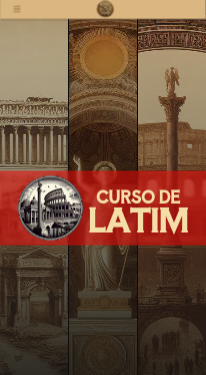
This is my first job as a freelancer. This, unlike the other works posted here, isn't merely a portfolio, but a job that I did for my brother who is a Latin teacher. It is about a landing page to promote his online course. It is also my second project using Next.js and my first using Typescript. In it there is an animation when the page loads that giving it a bealtiful and professional aspect that is really worth checking out. There is no doubt this is one of the bests layouts (if not the best) I have ever created.
Link to access this project:
https://www.cursodelatim.com.br
Technologies used in this project:
The Kardz
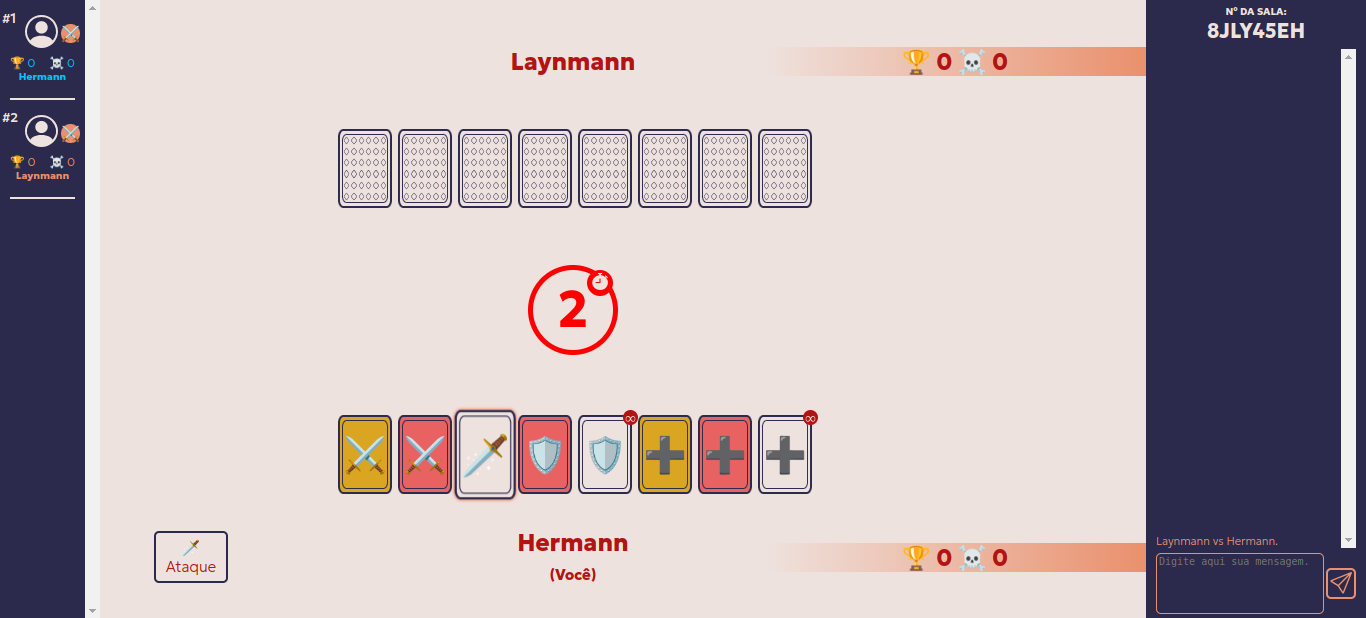
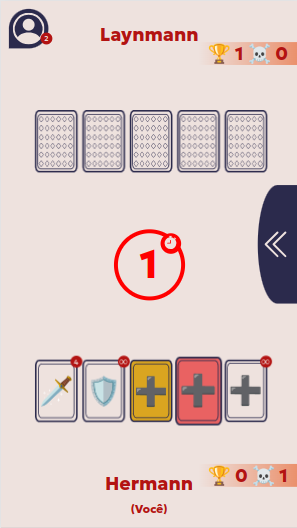
Finally, my first full-stack project (frontend and backend)! And not only that, it's also one of my most creative projects and original I have ever been created built with a variet of technologies. It is about an online game with cards that is similar to rock-paper-scissors that works in any device, mobile or desktop, through browser. The game allows you to create a room to play with your friends or join one and it also provides a chat for you to communicate with each other.
Link to access this project:
https://thekardz.netlify.app/
Technologies used in this project:
My ToDo List
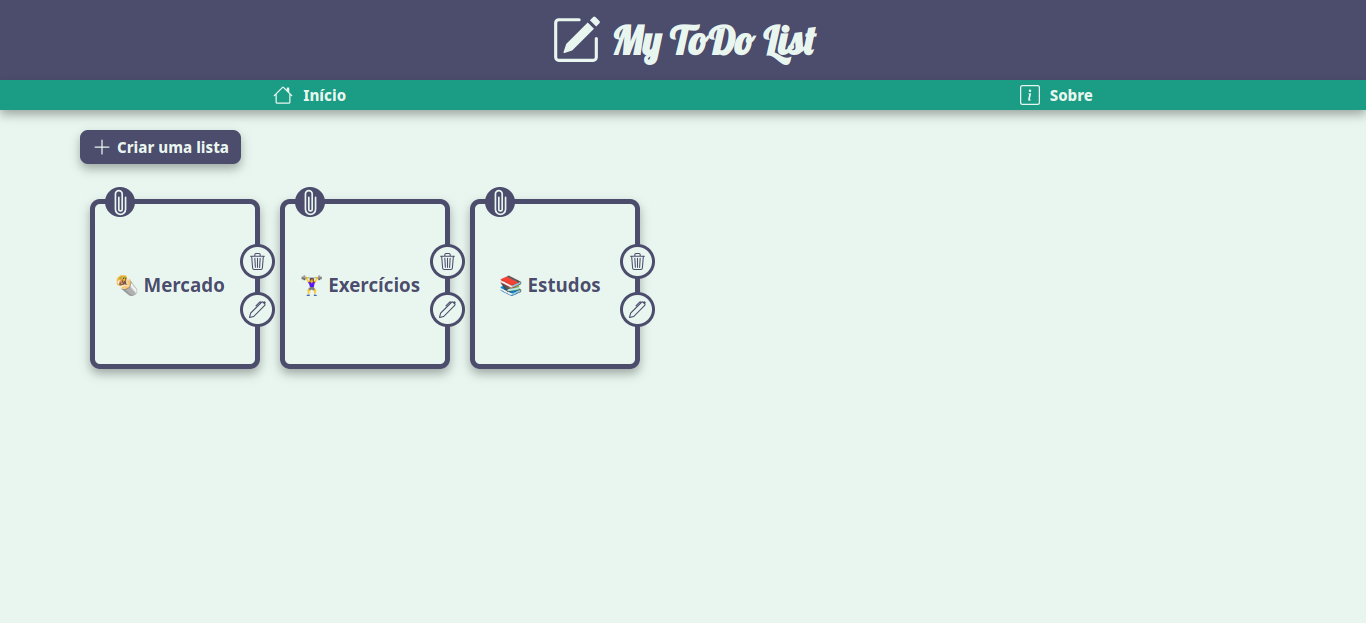
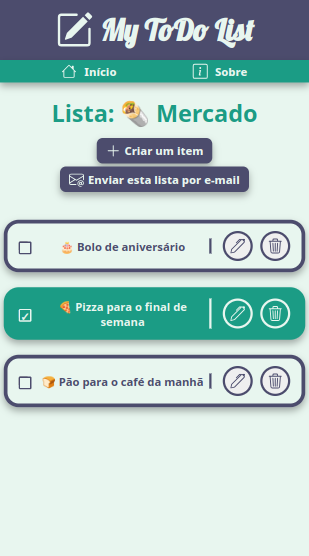
Here is one of projects that features the more simplest, most beautiful and most pleasant layouts I've ever created. The classic ToDo List, but with a twist! This explores a unique approach to organization that sets it aprt from most other To-Do Lists that exist. Here, you can create a set of lists that separates each task by context, making it easy to organize them and you can mark your tasks as completed and, if you wish, edit them and/or delete them. Your data and infomation are storaged in the SessionStorage of your device.
Link to access this project:
https://this-is-my-todolist.netlify.app/
Technologies used in this project:
Ultra Eletro
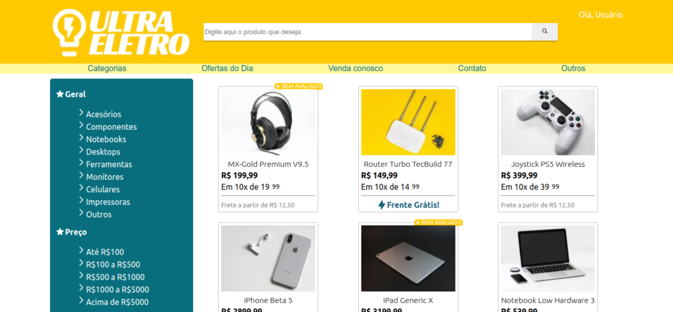

The Hiper Eletro now has competitor. My first project using Next.js and, now, with a small API as well. It's a page simulating an e-commerce site where you click on the products and see their details and additional information. The "cards" that show the products are rendered based in data obtained from a back-end request and when the card is clicked, the same data is tranferred through the address bar of your browser using the useRouter and then they are rendering on purchase page.
Link to access this project:
https://ultra-eletro.vercel.app/
Obs: The browser console shows more informations with details.
Technologies used in this project:
SummerHouse Hotel
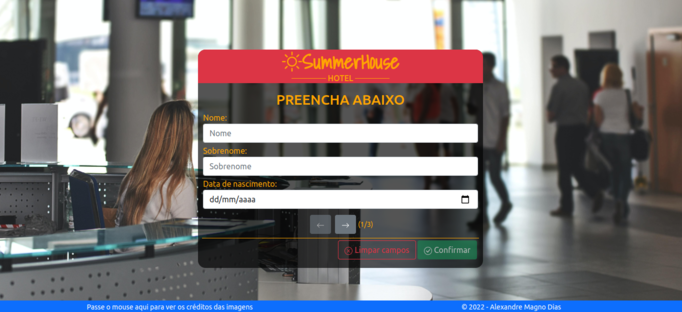

It is a simulation of a hotal login page with the option to register. This page uses layout components from Bootstrap for better organization and, on the registration page, there is a form organized in a slider that has a strickter block than the one on Master Churras below, preventing registration for under 18 years old as of current date of access and for invalid passwords as well.
Link to access this project:
https://summerhousehotel.netlify.app/
Obs: The browser console shows more informations with details.
Technologies used in this project:
Jornal Jornal

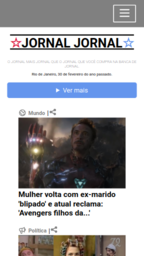
Here is my first project using React.js. It's a simulation of a news page with a humorous twist based on Brazillian memes and other similar culture references. The layout, the news, the buttons and the links... are all separated within the project as components. In the repository, there is a folder that contains the development version where you can see this "componentized archtecture" of the project more clearly.
Link to access this project:
https://jornaljornal.netlify.app/
Obs: The browser console shows more informations with details.
Technologies used in this project:
Hiper Eletro
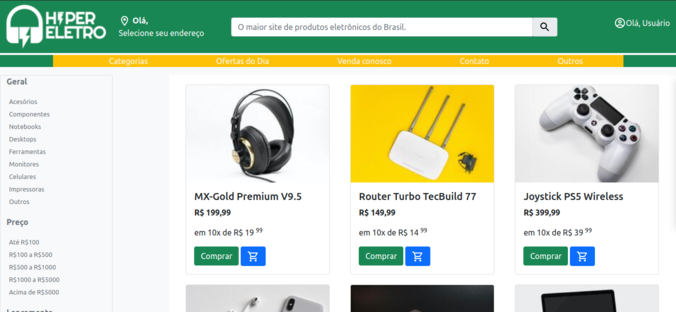
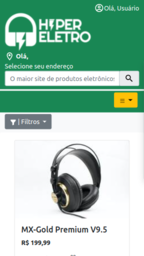
This is one of my projects I liked creating. It's a simulation of an e-commerce page created with Bootstrap that has a functionality to add one or more products in the cart and, if you wish, remove them. On this page, the products that don't initially exist in the DOM, they are rendered from array reading (Javascript) and then displayed on the screen as cards. The reason to the products are in an array and not in the DOM is to make it easier to send the selected data product to the back-end without to pull any data directly from the DOM.
Link to access this project:
https://hipereletro.netlify.app/
Obs: The browser console shows more informations with details.
Technologies used in this project:
Master Churras
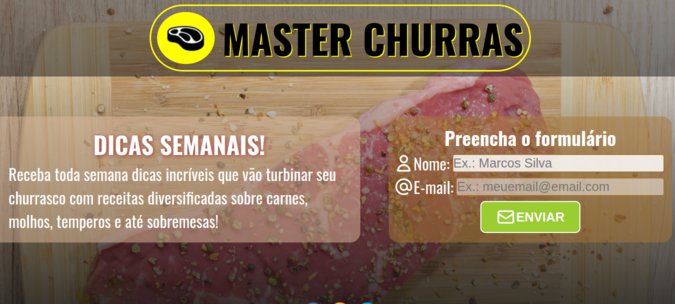
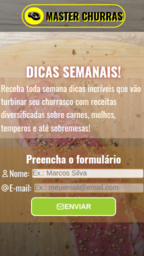
Here is a simulation of landing page for e-mail registion that offers weekly content for the user. The page has a simple restriction to prevent users from submitting with empty fields showing an alert message under respective empty fields and a confirmation message if the form is filled out correctly.
Link to access this project:
https://masterchurras-dicas.netlify.app/
Obs: The browser console shows more informations with details.
Technologies used in this project:
Jogo da Velha
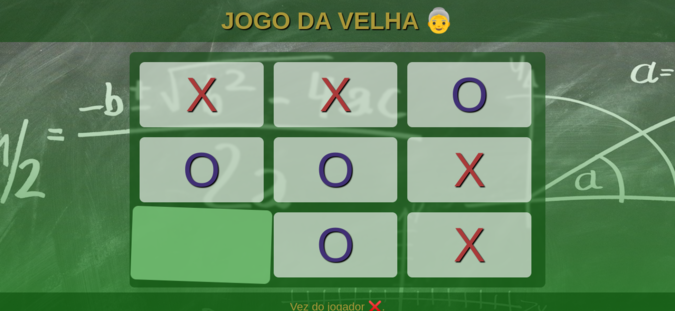

The good and old Tic Tac Toe (known as "Jogo da Velha" in Brazilian portuguese) now in your browser. It's about a simple application made with basic front-end technologies where users can choose an icon starts the game as "X" or "O" with small animation effects for each interaction in the game.
Link to access this project:
https://o-jogo-da-velha.netlify.app/
Obs: The browser console shows more informations with details.
Technologies used in this project:
